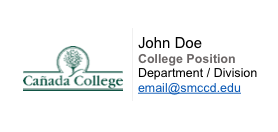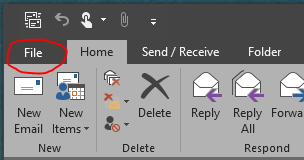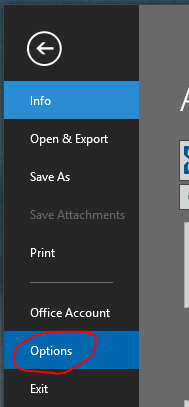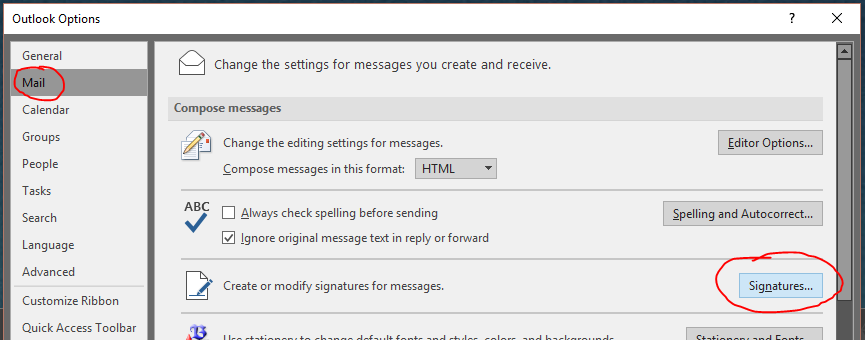Email Signature Template
1. Open Outlook
2. Click File in the header
3. Click on Options
4. Navigate to Mail, then open Signature
5. Click New to create a new signature
6. Copy & paste the signature template from provided file after updating the template with your information
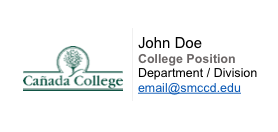
8. Click Save
Signature Template (.docx)